
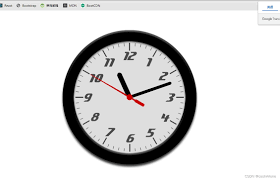
```
二、javascript实现时钟特效
接下来,我们使用javascript获取当前时间,并实时更新时钟显示。
```javascript
function updateclock() {
const now = new date();
const hours = now.gethours();
const minutes = now.getminutes();
const seconds = now.getseconds();
const clockelement = document.getelementbyid('clock');
const formattedtime = `${padzero(hours)}:${padzero(minutes)}:${padzero(seconds)}`;
clockelement.textcontent = formattedtime;
}
function padzero(num) {
return num.tostring().padstart(2, '0');
}
setinterval(updateclock, 1000);
updateclock();
```
在这段代码中,`updateclock`函数首先获取当前的日期和时间,然后分别提取小时、分钟和秒。接着,通过`padzero`函数将不足两位的数字前面补零,最后将格式化后的时间显示在`clockelement`中。`setinterval`函数则每隔1秒调用一次`updateclock`函数,实现时钟的动态更新。
三、效果展示
当你运行上述代码后,打开网页,就能看到form表单中的时钟随着时间的流逝实时跳动啦!数字清晰,变化流畅,给人一种直观而又炫酷的视觉体验。
这种动态时钟特效不仅能提升页面的趣味性,还能让用户更直观地了解当前时间。无论是在简单的信息展示页面,还是复杂的交互表单中,它都能成为一个吸引眼球的亮点。
现在,你也可以将这个有趣的动态时钟特效应用到自己的网页项目中,为页面增添独特的魅力!快来试试吧!
